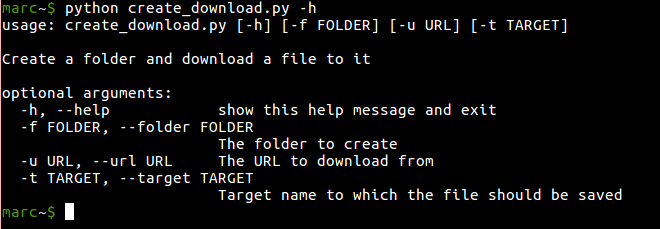2 minutes
Writing command-line tools in Python: argument parsing
Python is a great language to build command-line tools in as it’s very expressive and concise.
You want to have the ability to parse arguments in your scripts as you don’t want to hard-code the relevant variable values to make the tool useful.
So how do we go about this in Python? It’s easily done using the argparse module.
With argparse, you define the different arguments which you expect, their default values and their shortcuts to call them.
Let’s say we are building a tool which creates a folder and downloads some file from the internet to that folder. It could look like this:
We can run it by calling python create_download.py and it will create the folder new_folder and inside an image called logo.png.
Now let’s make it more useful by being able to specify the different parts (folder, url, filename) using arguments to our tool:
Using argparse, we are now able to change all the parts without touching the code again by passing the proper arguments, e.g.:
python -f other_folder -t download.png create_download.py
This will create the folder other_folder and inside the image download.png.
Alternatively, you could use the long, more-detailed arguments:
python --folder other_folder --target download.png create_download.py
Another cool thing about argparse is that it automatically generates the help info if you call your program using -h or --help: